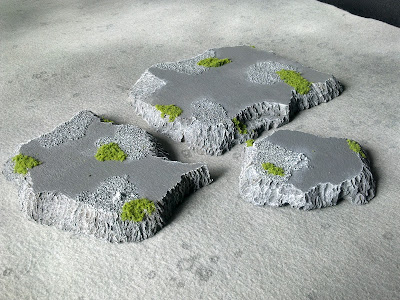 |
| My Hills Terrain |
I always want my terrain to be versatile, and making three pieces as shown above allows them to stacked in a variety of configurations to allow for an ever changing battle field. Some examples of configurations of the above three pieces are shown below.
Sync's How To
Materials
PVA Glue
Grey Paint (for rocky, grey hills)
White Paint (for highlighting)
Modelling Sand (I chose a medium fine)
Static Grass
Extruded High Density Foam (also called Pink/Blue/Yellow Styrofoam)
 |
| Extruded High Density Foam - Styrofoam is OK, but the finish won't be as smooth |
Equipment
Hobby Knife
Large Paint Brush
Little Throw Away Brush (for applying PVA glue)
Metal Ruler (must be metal!)
1. Cut your terrain pieces - sizes totally up to you, but I made three; a small, medium and large piece.
 |
| Draw lines on your Extruded HDF - I made my lines jagged and random for a little more realism. |
 |
| Cut along your lines, about half-way through the HDF with your blade. Then 'snap' the foam apart, to make the edges a little more rugged looking. |
 |
| I actually made a whole bunch of pieces out of the sheet I had, but for now three pieces of hills terrain is enough. |
2. Craft the edges of your hills
You NEED to watch this 4:40 minute video from Viv at Battlebunker. At 1:30 he shows an amazingly simple technique to get a great effect with just a metal ruler. At about 2:50, he describes the difference between foams, and why Extruded HDF is much better to use.
 |
| After some edge crafting |
3. Add some rocks for a bit more depth to the pieces
 |
| Pretty simple, just glued some rocks directly onto the pieces, and waited for them to dry overnight. |
4. Paint the hills
 |
| Might take a few base coats (I did three watery coats, to make sure I got into the crevices and recesses. |
 |
| After a quick dry-brush with the white, the hills were looking pretty good. |
 |
| Close up! |
 |
| Leave it overnight to dry and stay stuck. |
Sync out.





No comments:
Post a Comment